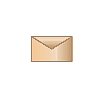NoAccountant
Small Business Do-It-Yourself Accounting
Software
 NoAccountant is a software project that
started as an internal need for a Windows™ accounting
package that combined many good features of several applications
already on the market while avoiding the cumbersome aspects.
NoAccountant has been in use internally since the beginning of
the 1996 fisacal year with features and updated made as needed.
NoAccountant is a software project that
started as an internal need for a Windows™ accounting
package that combined many good features of several applications
already on the market while avoiding the cumbersome aspects.
NoAccountant has been in use internally since the beginning of
the 1996 fisacal year with features and updated made as needed.
There are no plans at this time to market NoAccountant
externally. However, it is currently in a functional Beta release
and interested small businesses may obtain a free copy by
contacting DAXaCK
associates.
The philosophies behind the development of NoAccountant are:
SIMPLE TO USE, LOGICAL FORMAT, and REDUCED WORK. If you have to
type the same information more than once, you are doing too much
work!
Some of the features of NoAccount already implemented include:
- NO NEED to think about an account's normal balance (credit/debit)
except when creating the account. One only needs to think
of how the transaction will effect the account: for
example, a deposit to the bank account ADDS to the
balance. Effect on the cross account(s) is (are) taken
care of automatically.
- Flexible account grouping organization left entirely to
the end user's needs.
- Flexible group and account naming (up to 40 characters
with spaces) to enable logical naming for simplified
selection. Any input requiring the selection of accounts
or groups make use of an alphabetical sorted selection
list. NO silly account numbers to remember or look up!
- User configured cheque and invoice layouts - no need to
order special cheques and invoice forms to suit the
software -- the software is configurable to make use of
YOUR cheques and forms!
- Automatic printing of up to two signatures on cheques,
with two levels of optional password protection. If
signatures with passwords are used, cheque is printed
without signature(s) if the password(s) cannot be
correctly entered. Separate passwords are used for each
signature.
- PST (Ontario) and GST reports that automatically generate
period closing transactions.
- GST "Quick Method" done automatically, if
selected.
- Correcting transactions do not require entering a
reversing transaction.
- Easy at-a-glance viewing of account balances in a number
of views: actual, reconciled, outstanding, debit, or
credit.
- Address book facility for printing cheques and invoices.
Eliminates the need to type names and addresses. For
invoicing, will even eliminate the need to separately
select the customer account if the account is named the
same as the name entered in the address book.
- May be used for more than one set of books (ie: multiple
companies).
- Actual invoice printing and automatic transaction
creation is currently being developed.
- Capital Cost Allowance (depreciation) reports with
automatic transaction creation.
- End of fiscal year report with automatic closing
transaction creation.
- Periodic financial statement reports.
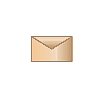 Email for further information about NoAccountant.
Email for further information about NoAccountant.
This page last updated on October 08, 2009
 NoAccountant is a software project that
started as an internal need for a Windows™ accounting
package that combined many good features of several applications
already on the market while avoiding the cumbersome aspects.
NoAccountant has been in use internally since the beginning of
the 1996 fisacal year with features and updated made as needed.
NoAccountant is a software project that
started as an internal need for a Windows™ accounting
package that combined many good features of several applications
already on the market while avoiding the cumbersome aspects.
NoAccountant has been in use internally since the beginning of
the 1996 fisacal year with features and updated made as needed.